How to hide your country online
Protect your privacy while browsing the Internet
Updated on
Why you should hide your country
The Internet has become an indispensable part of our daily lives. We use this global network for everything from ordering groceries via mobile apps to working remotely from anywhere in the world. While the early days of the Internet promised privacy and online anonymity, we now understand how easily we can be tracked, or at least identified by the country we're in.

It's crucial to understand what this means, how we can hide our location, and a few reasons why we should exercise caution when doing so. There are numerous ways that your Internet Service Provider (ISP), websites you visit, or any online service you use can identify you. At the very least, they can determine which country you're currently in, which is precisely the main function of this site.
1. Geo Targeting
How can online services utilize this information? They can display targeted ads or customize content based on your location. In many cases, this can be extremely useful. For example, when you search for "best pizza," instead of showing results about the greatest pizza chef in Italy, the search engine will display pizza places near you. When browsing a news website, it can show you news in your own language, customized according to your country. This is known as Geo Targeting and is often used by e-commerce stores and streaming services to provide region-specific content.
2. Content & access restrictions by country
As useful as it is, this information is sometimes used to deny access or to show you completely different content from what the rest of the world sees. YouTube creators, for example, can choose to restrict their content to certain countries. Certain online payment systems or banks may also restrict access to select areas. Streaming services like Netflix or Disney+ often have different content libraries for different countries due to licensing agreements.
3. Censorship & surveillance
A number of countries have strict rules about what their citizens can do online. If you happen to be in such a place, the authorities may prevent you from accessing major news websites, social media networks, or specific content deemed inappropriate. Or they may allow open access but actively monitor what you're doing online. In extreme cases, a simple online post or even a comment could land you in trouble with the law. Recent years have seen an increase in digital authoritarianism, with more countries implementing restrictive internet policies.
Due to these reasons, it sometimes makes sense to mask or hide your real location. In the next section, we will explore a few ways of how this can be done.
Ways to Hide Your Country Online
Disclaimer! This information is shared for legitimate uses where online privacy and anonymity can facilitate free speech and the dissemination of information. We do not condone using these methods for illegal activities.
1. Virtual Private Networks (VPNs)
By far the most effective way to hide your country, as well as protect yourself from prying eyes, is to use a virtual private network, or VPN for short. This creates a secure encrypted connection to an outside server, routing all of your traffic through it.

VPNs are typically used by businesses and corporations, allowing their employees to securely access internal data, no matter where they are. They are especially useful if you work remotely or are constantly traveling.
When using a VPN, your ISP or your government are unable to see any details of your activities. They can't even tell if you are browsing websites, playing an online game, or sending emails. All they will see is encrypted data between you and the VPN server you are connected to.
While VPNs are very secure, certain countries may restrict them by law or require you to register as a VPN user and ask for permission to use one. They could, for example, notice you sending encrypted data to one server and block access to that server.
A good workaround is to use a service with multiple endpoints, so that even if access is blocked to one server, you can reconnect to one of many others. One such service is NordVPN, which provides a fast, easy, and secure way to browse online. Such services also allow you to select a country of your choice. This is useful if, for example, your online banking is restricted to your home country, yet you are on a business trip halfway across the world.
2. HTTP Proxy
Another way to browse online is to use an HTTP proxy. These are less common now but work in a similar way to VPNs. You configure your browser to use a specific proxy server and route all your web traffic through it.
This is something you can set up on your own if you have access to a server in another country, as well as the necessary technical skills. Check out how to set up a Squid proxy, a popular software that many ISPs use to take advantage of its caching and bandwidth-saving features.
Although they have the added advantage of speeding up your browsing, such proxy servers do have some drawbacks. The traffic between you and the proxy server can be tracked by your ISP or the authorities. They may also block access to it completely.
In addition, the technical expertise required is quite high, especially when you take into account how they can be hijacked by spammers and criminals if configured incorrectly.
3. Proxy Websites
Similar to an HTTP proxy, certain proxy websites exist that allow you to browse the internet through them. Simply open the proxy website, enter your desired URL, and start browsing. One such website is hide.me. These are very simple to use, but among other things, any data transferred will likely not be very secure. They may suffer from other issues, such as speed and restrictions on what kind of content you can browse.
4. VPN Browser Plugin
A good balance between ease of use and functionality is to use a browser plugin or extension. Such a plugin adds VPN functionality to your browser with minimal effort on your part. These are easy to install, often free to use, and simple to turn on and off. On the downside, performance is not that great, and you may need to connect multiple times to find a decent link. Some popular options include ExpressVPN and Windscribe browser extensions.
5. Using Tor browser to hide your identity
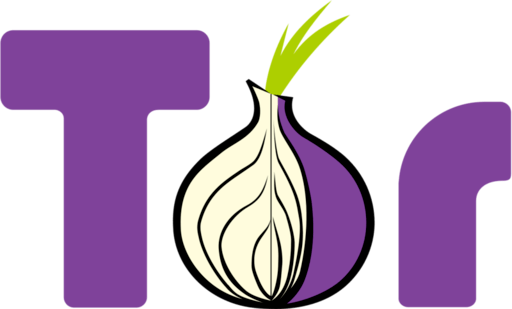
Tor is a browser that is typically used to explore the dark web. Although most people think of the dark web as something nefarious, where only criminals and hackers hang out, it is, in fact, a small part of the deep web, the part of the Internet that isn't indexed by search engines or is hidden in other ways. Many legitimate people who value their privacy or anonymity, such as journalists and activists, make use of this for valid reasons.
Tor allows you to access these parts of the Internet anonymously by redirecting your traffic through other countries. However, its anonymity features can still be used to browse legitimate sites. The drawback is that your access will be significantly slower since it is being routed through multiple places. Many sites may also fail to work properly due to some of the restrictions that the browser places.
On the plus side, if you are careful enough and use Tor properly, you can remain completely anonymous. Your IP address will be hidden. No cookies or malicious scripts to worry about. And encrypted traffic.
Technical details and how these solutions work
IP addresses
The way the Internet functions, each device on the network is assigned a unique identifier, known as an IP address. It could look something like this: 8.8.8.8. Or this: 2001:4860:4860::8888, if you are using IPv6. Your Internet Service Provider keeps a record of which customer the IP was assigned to at what time, so they know exactly who you are, as well as track your online activities. Although the ISP usually keeps this info private, law enforcement can access it, and it could be leaked online in case of a security breach.
Using publicly available data, most IP addresses can be traced right up to your local ISP, so figuring out which city, area, or country you are in is quite trivial. Any website you visit or any social media platform you use can take advantage of this information to figure out which country, city, or even neighborhood you are in.
What the above methods do is hide your original IP address, making the traffic appear to come from the country where the VPN endpoint or website resides. This is an effective way to mask your real location unless you give it out voluntarily.
Request for location
Certain websites or apps may request your location. This typically shows up as a prompt. As long as you do not give them permission, your IP address is the only way for them to track you. So think carefully about what you are being asked for.
Login details and cookies
Many services ask for your address or at least require you to state your country when you sign up for them. This information is stored in their databases, pretty much permanently. Furthermore, websites can and usually do track your activities using cookies stored in your browser. This means that if you sign in from one country using one account, they can easily figure out if you log in to a different account from another country.
This can be prevented by clearing your browser cookies and cache frequently or using your browser's privacy or incognito mode. The Tor browser mentioned above is very good for this purpose.
How to verify that your country is hidden
Although these methods usually work just fine, there are times when the connection fails, or the service is temporarily unavailable. It is always good practice to check and confirm that your real location is indeed hidden. For this, simply head on to What is my Country and see for yourself. In addition to the country, you can also check what other information is getting through, such as your locale, operating system, and browser.
Why you shouldn't hide your country
So far, we have seen a number of ways that you can hide your location online. However, as mentioned earlier, there are some advantages to not hiding it, and certain risks if you do. In extreme cases, you could be locked out of your account or get in trouble with the law for hiding or masking your identity.
1. Account security
Firstly, many websites such as Facebook or banking services expect you to log in from a certain region. Attempts to access your account from another country could look like hacking attempts or go against their policies. Usually, you will be asked to verify your account before proceeding, but in some cases, your account could be temporarily or permanently blocked. Keep this in mind when accessing services, especially financial ones.
2. Localized services
A number of websites provide localized content based on where you are accessing them from. For example, I registered my email address in Japan, and my webmail service still sometimes displays in Japanese. You could end up on websites that are displayed in a language that you do not understand.
And if your aim is to find content that is unavailable in your area, you may end up routing through a country that itself is blocked by the service you are trying to access.
3. Legal restrictions
A scarier prospect is getting in trouble with the law. As mentioned earlier, certain jurisdictions have strict policies against VPNs and anonymous Internet use. In many cases, this is to prevent illegal activities, such as piracy. However, it could also be to curb free speech and crack down on dissent. You could be charged even if you did not do anything that would be considered illegal in most other places.

A scarier prospect is getting in trouble with the law. As mentioned earlier, certain jurisdictions have strict policies against VPNs and anonymous Internet use. In many cases, this is to prevent illegal activities, such as piracy. However, it could also be to curb free speech and crack down on dissent. You could be charged even if you did not do anything that would be considered illegal in most other places.
Conclusion
The Internet has grown to include over 40 billion devices worldwide as of 2024. It has connected us in ways we never thought possible just a decade ago. Although it has also given birth to strange new problems, the benefits greatly outweigh them. Online anonymity is useful for many of us, and in some cases, can literally be a lifesaver. However, we should be clear on what that means before we pick one of the ways this can be achieved.
Let us know what your thoughts are. What method is your favorite? And do you have any special tips of your own that aren't mentioned here?