Understanding IP Addresses: An In-depth Analysis

Published on
An IP address, or Internet Protocol address, is a unique identifier that devices use to communicate and exchange information with each other on a network, including the internet. Without IP addresses, the process of sending and receiving data over the internet would not be possible. This article will offer an in-depth analysis of what an IP address is, its importance, and its different types.
What is an IP Address?
An IP address is a set of numbers that uniquely identifies each device on a network. Just like a house has a physical address, each device, be it a computer, printer, or smartphone, has a unique IP address within its network. This address enables the network to recognize and locate the device, thereby ensuring smooth communication.
Every website you access, and each device you use online has an IP address. The reason you don't usually see it is that these typically work behind the scenes. Your web browser or device uses the Domain Name System, or DNS, to translate website names to IP addresses, and performs the rest of the communication in the background.

An IP address is represented as a string of numbers separated by periods or colons. This depends on whether the IP address is IPv4 (Internet Protocol version 4) or IPv6 (Internet Protocol version 6), which are the two types of IP addresses currently in use.
IPv4 is the older and dominant version of IP addressing. It uses a 32-bit address, which can represent up to 4.29 billion devices. The address is presented as four sets of numbers from 0 to 255, separated by periods. An example of an IPv4 address is 192.168.1.1. The 4.29 billion number may appear huge, but consider that just the number of humans alive is twice as much as that. We ran out of IPv4 addresses years ago, and have been relying on temporary workarounds since then.
IPv6, the successor to IPv4, uses a more complex 128-bit alphanumeric system and includes eight sets of four hexadecimal digits, separated by colons. An example of an IPv6 address is 2001:0db8:85a3:0000:0000:8a2e:0370:7334. With a possible 340 undecillion possible addresses, it is safe to say that we will not be running out of these anytime soon. However, the transition to IPv6 has been slow, and may take decades to complete.
What does an IP address do?
There are several reasons that IP addresses exist, and ways that they can be used. Here are the primary ones:
- Unique Identification: IP addresses provide a unique identifier for each device connected to a network, allowing the network to differentiate between multiple devices.
- Location Services: IP addresses can help provide location-based services since they often give a rough idea of the geographic location of the device.
- Data Routing: When data is sent over the internet, it needs to know where to go. An IP address is akin to a postal address, helping data packets find their destination accurately.
- Access Control: IP addresses can be used to control access to resources, such as websites and file shares.
- User Tracking: IP addresses can be used to track user activity, such as the websites they visit and the files they download.
Types of IP Addresses
IP addresses can be classified in several ways:
- IPv4 vs. IPv6: As previously mentioned, IPv4 addresses consist of four sets of numbers, while IPv6 addresses comprise eight sets of four alphanumeric characters.
- Static vs. Dynamic: A static IP address remains the same over time, while a dynamic IP address changes each time a device connects to the network. Dynamic IP addresses are commonly used due to a limited number of available IP addresses, particularly for IPv4.
- Public vs. Private: Public IP addresses are used on the internet and must be unique to ensure data is sent and received accurately. Private IP addresses are used within private networks, such as home, office, or enterprise networks, and are not routable on the internet. Specific ranges of IP addresses are reserved for private use.
- Unicast, Broadcast, and Multicast: Unicast IPs identify individual devices within the network, broadcast IPs send data to all devices in a network, and multicast IPs send data to a group of devices on the network.
IP Addresses and Your Physical Location
While your IP address is your virtual identifier, with no dependency on your physical location, it can easily be traced back to you. Large blocks or pools of IP addresses are allocated to corporations, ISPs, and hosting services. The authorities responsible for this allocation differ depending on the region. For example, APNIC is the registry for IP addresses assigned in the Asia Pacific region, while ARIN is responsible for much of North America.

From their blocks of addresses, organizations then assign IPs to users and usually keep track of who used a particular IP at what time and day.
How to Find Your IP Address
There are a few ways to find your IP address. One way is to check your network settings, or use the command prompt to run "ipconfig" or "ifconfig", depending on your operating system. However, if you are on a private network, or your ISP assigns you a private IP, you will not see your public IP address this way.
A simpler and more reliable way is to use a website such as What Is My Country that will not only show you your public IP address, but also other details about it, such as what country controls it.
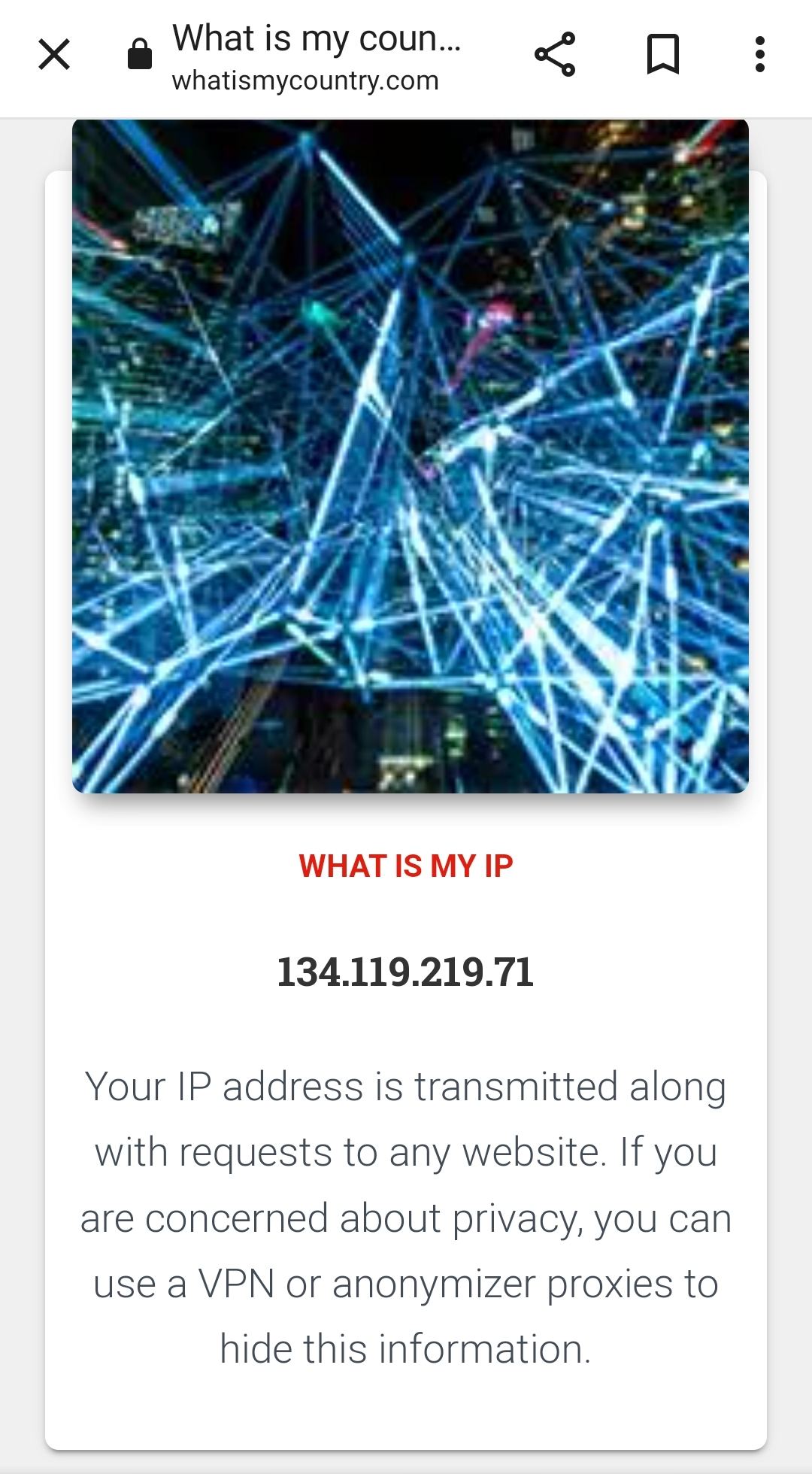
Hiding Your IP Address
Now that you have some idea of how IP addresses work, you may also realize that they are public, and can be used to track you and much of your online activities. They can also be used to restrict your access to a website, online service, or a region.
If that is something that alarms you, you will want to hide your IP, and there are many ways you can do that. Check out our previous article on How to hide your country for more details. Or just sign up to a VPN, such as our partner NordVPN, and preserve your online anonymity.
Conclusion
An IP address is a fundamental aspect of modern networking and internet communication. With a unique address, devices can send and receive data, accurately identifying their counterparts on the network. The evolution from IPv4 to IPv6, along with the utilization of dynamic, static, public, private, unicast, broadcast, and multicast addresses, provides flexible and efficient ways to meet the world's ever-growing digital connectivity needs. Understanding IP addresses is essential for anyone seeking to comprehend how the internet functions at a basic level.